On Windows NT, you can change your UNIX password without changing your NT password. You can also change your NT password without changing your UNIX password.
- Windows Nt 4 Crack Password Unlocker
- Windows Nt 4 Service Pack 6 Download
- Windows Nt 4 Download Free
- Download Windows Nt 4
- Windows Nt 4 Crack Password Download
The LM hash is the old style hash used in Microsoft OS before NT 3.1. Then, NTLM was introduced and supports password length greater than 14. On Vista, 7, 8 and 10 LM hash is supported for backward compatibility but is disabled by default. The goal is too extract LM and/or NTLM hashes from the system, either live or dead. Oct 09, 2017 This tool is for instantly cracking the Microsoft Windows NT Hash (MD4) when the LM Password is already known, you might be familiar with LM Cracking tools such as LCP. The main problem is you've got the LM password, but it's in UPPERCASE because LM hashes are not case sensitive, so you need to find the actual password for the account. Sep 07, 2004 Some of the Linux boot disk utility variants leave a footprint. The password is changed. Some include backup/restore features for the sam. With this feature, one could boot a Windows NT PC; backup the sam data; overwrite the pw; reboot; login using the compromised account and do mischief including sending inappropriate email or deleting bits and pieces here and there - darn those unreliable. Dec 11, 2016 Windows Password Kracker. Windows Password Kracker is a free software to recover the lost or forgotten Windows password. It can quickly recover the original windows password from either LM (LAN Manager) or NTLM (NT LAN Manager) Hash. Windows encrypts the login password using LM or NTLM hash algorithm.
Starting with Windows NT, it was replaced by NTLM, which is still vulnerable to rainbow tables, and brute force attacks unless long, unpredictable passwords are used, see password cracking. NTLM is used for logon with local accounts except on domain controllers since Windows Vista and later versions no longer maintain the LM hash by default.
You can enable synchronized passwords which means that if you use the same password for both domains, changing your Windows NT password automatically changes your UNIX password as well.
To Log In to a Solstice network from Windows NT
Press Ctrl+Alt+Delete to log in to Windows NT.
Type your Windows NT user name and password, and then click OK.
If your UNIX user name and password are the same as for Windows, logging in to the Windows NT login dialog box logs you in to both the Microsoft and Solstice networks. If your Windows NT user name and password differ from your UNIX user name and password, the Solstice NFS Client Login dialog box opens.
In the Solstice NFS Client Login dialog box, type your user name and password, type the name of an authentication server, and then click OK.
You are now logged in to the network and can use NFS to browse network files.
To Change the UNIX Password in Windows NT
Note -Your user name must match the user name of the user whose password is being changed.
Make sure that the NIS or NIS+ name service is enabled:
Select Network Neighborhood.
Click the Right Mouse button and click Properties.
Double-click Solstice NIS/NIS+ Naming Services.
Make sure either Enable NIS or Enable NIS+ is checked.
Press Ctrl+Alt+Delete and then click Change Password.
In the Change Password dialog box, type your UNIX user name in the User Name box.
In the Domain box, click the arrow to show available domains.
Select Solstice_NFS_Client.
Type your old UNIX password.
Type your new UNIX password, and then type it again in the Confirm New Password box.
Your UNIX password is updated in the NIS or NIS+ database.
Synchronizing Windows NT and UNIX Passwords
If you enable synchronized passwords, changing your Windows NT password will automatically change your UNIX password. Enable synchronized passwords by selecting the Enable Password Synchronization option in the Security tab of the Solstice NFS Client Configuration menu.
If synchronized passwords are enabled:
Rimworld free download windows. About This Game RimWorld is a sci-fi colony sim driven by an intelligent AI storyteller.
Changing your Windows NT password by selecting the NT domain will automatically change your UNIX password.
Changing your UNIX password by selecting the Solstice NFS Client domain will not automatically change your Windows NT password.
Be sure that your passwords are the same before you change passwords with synchronization enabled. If the passwords are not the same, these problems can result:
When changing passwords by entering the UNIX password, the NT password change fails (since the NT password is not the same) and the UNIX password change will not be attempted. As a result, neither password will change.
Windows Nt 4 Crack Password Unlocker
When changing passwords by entering the NT password, the NT password succeeds, but the UNIX password change will fail (since the UNIX password is not the same).
You must be using NIS/NIS+ as your name service In order to change your UNIX password from your Windows NT computer. If NIS/NIS+ is not enabled, then changing your Windows NT password will not affect your password on the UNIX system. To maintain synchronized passwords, you will have to enter the new password manually, on the UNIX computer.
To Enable Password Synchronization in Windows NT
Right-click Network Neighborhood and then click Properties.
Click the Services tab, select Solstice NFS Client, and then click Properties.
The Solstice NFS Client Configuration window opens.
Click the Security tab.
The Security window opens.
Select Enable Password Synchronization and then click OK.
Click Close to close the Network Configuration window.
You must shut down and restart your computer for password synchronization to become enabled.
To Change Both UNIX and NT Passwords in Windows NT
Be sure you fulfill the following requirements before attempting to change synchronized passwords:
Both the UNIX password and NT password are identical.
You are logged in as the user whose password is being changed.
NIS/NIS+ is enabled.
Press Ctrl+Alt+Delete and then click Change Password.
In the Change Password dialog box, type your user name in the User Name box.
In the Domain box, select the NT domain.
The NT Domain displays your PC name.
Type your old password.
Type your new password, and then type it again in the Confirm New Password box.
You will see two confirmation boxes, one from Windows NT and one from Solstice NFS Client.
What You Need for This Project
- A Kali Linux machine, real or virtual
- A Windows Server 2016 machine, real or virtual (or any other Windows version)
Creating a Windows Test User
On your Windows machine, click Start.Type in CMD and press Shift+Ctrl+Enter.
If a 'User Account Control' box pops up,click Yes.
In the Administrator command prompt window,execute this command, which creates a user named'jose' with a password of 'P@ssw0rd'.
net user jose P@ssw0rd /add Downloading and Installing 7-Zip
In a browser, go toDownload the correct version for your operating system,which is probably the 64-bit version,as shown below.
Install itwith the default options.
Downloading and Installing Cain
In a browser, go toRight-click the downloaded file, point to7-Zip, and click'Extract Here',as shown below.
Enter a password of samas shown below. Click OK.
Double-click the ca_setup file.Install the software with the default options,as shown below.
When you see the message below, asking whether toinstall WinPcap, click the'Don't install' button.
TroubleshootingIf you get a warning box saying'Found some malware', as shown below,you need to tell Windows Defender not toremove Cain.At the lower left of the desktop, clickthe magnifying-glass 'Search' icon and typeDEFENDER. Open Windows Defender. In Windows Defender, click Settings andturn off 'Real-time protection'as shown below. Eyeshield 21 eng dub. Close Windows Defender and run the ca_setup fileagain. If this is your personal machine, remember to turn'Real-time protection' back on when you completethe project. |
Installing WinPcap
In a browser, go toClick 'Installer for Windows',as shown below. Download and install thesoftware with the default options.
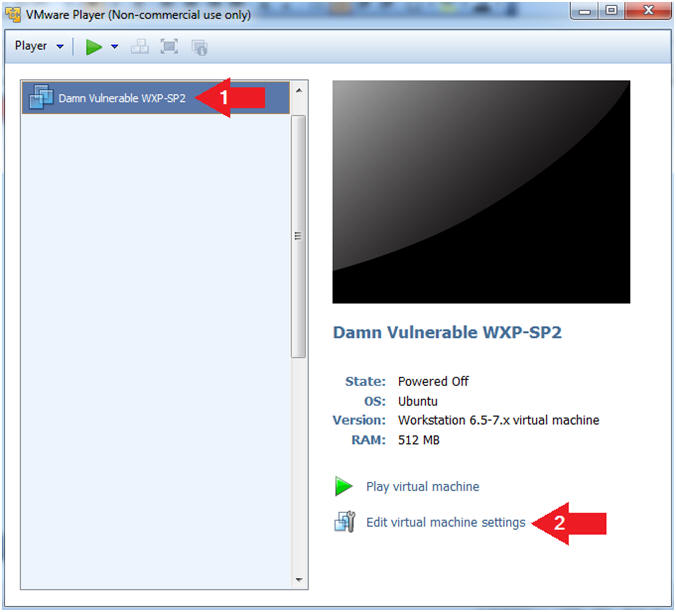
Extracting Password Hashes with Cain
On your Windows desktop, right-click the Cainicon and click 'Run as AdministratorWindows Nt 4 Service Pack 6 Download
'.If a 'User Account Control' box pops up,click Yes.
In Cain, on the upper set of tabs, clickCracker.
In Cain, move the mouse to the center of thewindow, over the empty white space.
Right-click and click 'Add to list..',as shown below.
In the 'Add NT Hashes from' box, accept thedefault selectionof 'Import Hashes from local system',as shown below,and click Next.
The password hashes appear,as shown below.
Understanding Password Hashes
There are two password hashes: LM Hashes and NT hashes.LM hashes date from the 1980's, andare so weak Microsoftno longer uses them. The LM hash values Cainshows are just dummy filler values that no longerinclude any information about real passwords.
NT hashes are Microsoft's 'more secure' hash,used by Windows NT in 1993 and never updated inany way. As you will see, these hashes are alsovery weak and easily cracked, compared with Linuxpassword hashes.
Cracking four Linux hashes took about 20 secondsusing a dictionary of 500 words when I did it,but as you will see, you can crack four Windowspasswords using a dictionary of 500,000 wordsin about a second. Windows password hashesare more than 10,000 times weaker thanLinux hashes.
Notice that your NT passwordhash for 'Jose'starts with E19CC, just like mine, shown in theimage above. This isbecause Microsoft doesn't add a random 'salt'to passwords before hashing them--every useron every Windows machine on Earth has the same saltif they are using a password of P@ssw0rd.
That means you can often crack Windows passwordhashes by just Googling them,as shown below, because manylists of common passwords and hashes havebeen uploaded to the Internet over the last20 years.
However, in this project, we'll use hashcat, which is avery powerfulway to crack passwords.
Exporting the Hash to a Text File
Windows Nt 4 Download Free
In Cain, right-click jose and clickExport. Save the filewith the namewin1 in the default format (L0phtCrack 2.x file).Open the win1.lc file in Notepad.
Carefully highlight the NT hash for Jose,as shown below, right-click it, and clickCopy.
12.1: Recording Your Success (5 pts.)
Use the formbelow to record your score in Canvas.If you don't have a Canvas account, seethe instructionshere.
Pasting the Password Hash into Kali Linux
In your Kali Linux machine,in a Terminal window, execute these commands: In the nano window, from the menu bar at the top,click Edit, Paste.
Extracting Password Hashes with Cain
On your Windows desktop, right-click the Cainicon and click 'Run as AdministratorWindows Nt 4 Service Pack 6 Download
'.If a 'User Account Control' box pops up,click Yes.
In Cain, on the upper set of tabs, clickCracker.
In Cain, move the mouse to the center of thewindow, over the empty white space.
Right-click and click 'Add to list..',as shown below.
In the 'Add NT Hashes from' box, accept thedefault selectionof 'Import Hashes from local system',as shown below,and click Next.
The password hashes appear,as shown below.
Understanding Password Hashes
There are two password hashes: LM Hashes and NT hashes.LM hashes date from the 1980's, andare so weak Microsoftno longer uses them. The LM hash values Cainshows are just dummy filler values that no longerinclude any information about real passwords.
NT hashes are Microsoft's 'more secure' hash,used by Windows NT in 1993 and never updated inany way. As you will see, these hashes are alsovery weak and easily cracked, compared with Linuxpassword hashes.
Cracking four Linux hashes took about 20 secondsusing a dictionary of 500 words when I did it,but as you will see, you can crack four Windowspasswords using a dictionary of 500,000 wordsin about a second. Windows password hashesare more than 10,000 times weaker thanLinux hashes.
Notice that your NT passwordhash for 'Jose'starts with E19CC, just like mine, shown in theimage above. This isbecause Microsoft doesn't add a random 'salt'to passwords before hashing them--every useron every Windows machine on Earth has the same saltif they are using a password of P@ssw0rd.
That means you can often crack Windows passwordhashes by just Googling them,as shown below, because manylists of common passwords and hashes havebeen uploaded to the Internet over the last20 years.
However, in this project, we'll use hashcat, which is avery powerfulway to crack passwords.
Exporting the Hash to a Text File
Windows Nt 4 Download Free
In Cain, right-click jose and clickExport. Save the filewith the namewin1 in the default format (L0phtCrack 2.x file).Open the win1.lc file in Notepad.
Carefully highlight the NT hash for Jose,as shown below, right-click it, and clickCopy.
12.1: Recording Your Success (5 pts.)
Use the formbelow to record your score in Canvas.If you don't have a Canvas account, seethe instructionshere.
Pasting the Password Hash into Kali Linux
In your Kali Linux machine,in a Terminal window, execute these commands: In the nano window, from the menu bar at the top,click Edit, Paste.The hash appears,as shown below:
Press Ctrl+X, Y, Enter tosave the file.
Getting a Wordlist
Kali Linux contains a list of approximately 500,000 commonlyused passwords from the RockYou breach.In a Terminal window, execute these commands to extract them:
You should see the first ten passwords,as shown below.Getting Hashcat 2.00
Hashcat updated to 3.00 and it won't run in a virtualmachine anymore. The simplest solution is to use theold version.In a Terminal window, execute these commands:
You should see four password hashes,as shown below:Cracking the Hashes
In a Terminal window, execute this command.You mayneed to use hashcat-cli32.bin on your system../hash/hashcat-cli64.bin -m 1000 -a 0 -o winpass2.txt --remove win2.hash /usr/share/wordlists/rockyou.txtcat winpass2.txtEnter the password for the hash beginning with '32ff' into the form below. Drive tools sp software download.
12.2: Recording Your Success (10 pts.)
Use the formbelow to record your score in Canvas.If you don't have a Canvas account, seethe instructions here.
